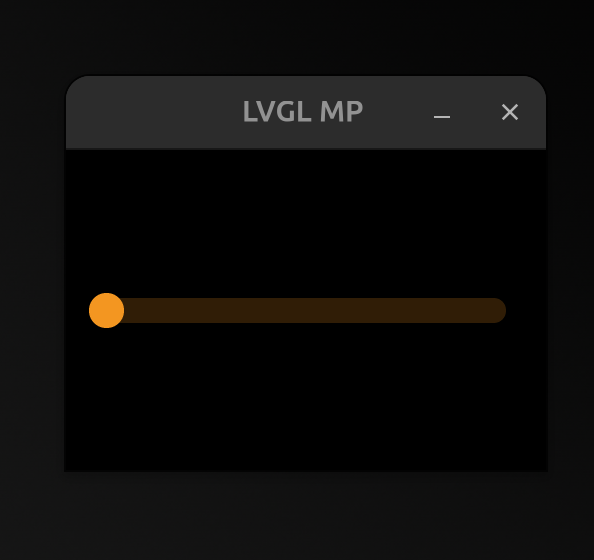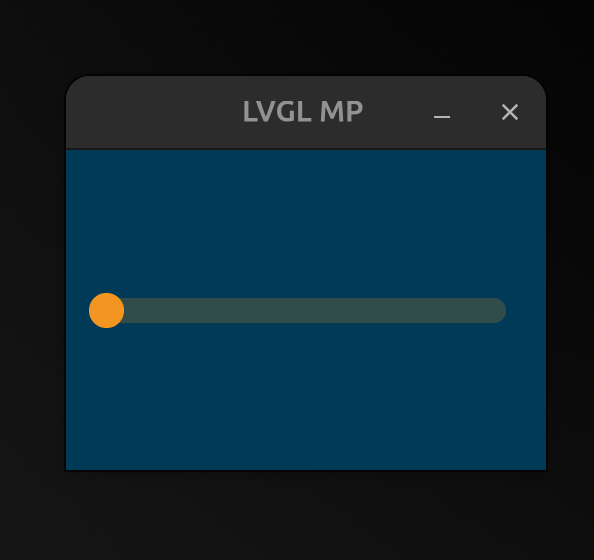|
|
1 year ago | |
|---|---|---|
| .. | ||
| .img | 1 year ago | |
| .gitignore | 1 year ago | |
| README.md | 1 year ago | |
| button_click.py | 1 year ago | |
| font.py | 1 year ago | |
| left_tab_menu.py | 1 year ago | |
| test_lv.py | 1 year ago | |
| virt_keyboard.py | 1 year ago | |
README.md
Project 0
This folder is actually dedicated to LVGL running on Unix. Unfortunately, the matrix of hardware, lib versions etc is so great that you can't really make this binary portable across multiple linux versions. You have to build from source. I do have a copy of a unix LVGL Python stored in the ./builds dir though build for Ubuntu LTS 24.04. You can always try your luck there, but I expect you will still need to build from source.By convention I include the a short sha of the commit from https://github.com/lvgl-micropython/lvgl_micropython that I built this off of.
The demos contained here are mostly just ports of the demos found in official LVGL docs
Usage
If all is going to plan you should be able to
cd ./project0
cp ./builds/<unix upy binary> ./micropython
./micropython
Then in the REPL
import test_lv
Where you should see
Now, you can us lvgl functions to change objects within the display and screen.
import lvgl as lv
test_lv.scrn.set_style_bg_color(lv.color_hex(0x573a00), 0)
To exit
import sys;sys.exit()